Use AI to Create Art! Educator Resources
- AIClub!

- Jul 12, 2022
- 2 min read
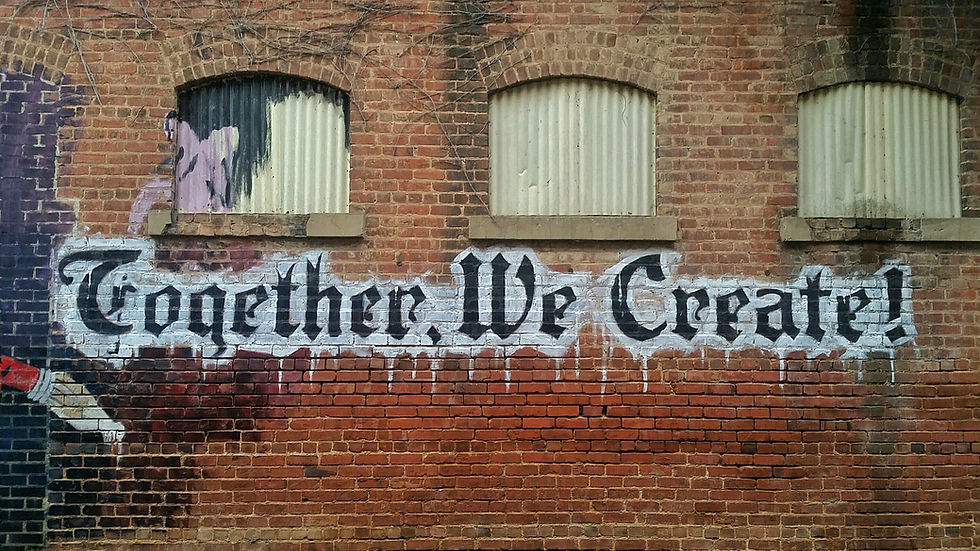
A great way to help students get excited about AI is to show them how to create art with AI. It is fun and students can bring in their own creativity! This blog covers two free and online exercises that teachers can add to their classrooms anywhere from elementary to a fun activity in middle school. Enter StyleGym and Toonify.
Generating art - how does it work?
The type of AI that creates art is called a GAN (Generative Adversarial Neural Network). Put it very simply - it is two AIs that are competing with each other. The first AI - the generator, tries to create realistic-looking images. The second AI, the discriminator, attempts to detect the fakes. As the AI improves, both the generator and the discriminator improve - and the result is very impressive looking fakes.
StyleGym
The Style Transfer Gym is part of the free resources provided by AIClub to teachers and students. You can find it here. It is very simple to use - select a picture on the right, and a style on the left. Make sure to wait till the Combine button turns blue before starting - that is your signal that the Gym has fully loaded. Click Combine and the AI will create artwork for you! Students can download the image for themselves or publish in on AIClub. Teachers can use this activity to create a collage of AI-generated art, or print out the images for students to take home.

You can also upload images or turn on your webcam and create an artwork of yourself!
Toonify
Toonify is another free AI Gym resource provided by AIClub. You can find it here. Here - instead of creating art - the AI will create a cartoon version of any human face that you upload (note - it has to be a human face - the AI will not toonify anything that is not a face).

Love the idea of AI gyms? There are more gyms to try here. Each is a fun activity for the classroom.



Comments